VITA3K PSVITA EMULATOR FOR ANDROID (PLAYSTATION VITA) – AndroidGamesOcean
 |
| PS VITA for Android Vita3k - AndroidGamesOcean |
Vita3k known as Playstation Vita (PSVITA), this vita3k is an
android application that can read and play any PSVITA file games. With this
Vita3k is currently updating or innovating the features of this android apps
system. Because some of the games of Vita3k are not playable due to the
graphics of the game and also this beta Vita3k is picky for lite games only.
But don’t worry they are still continuing to explore and develop on how to run
smoothly the heavy games on this Vita3k as well.
Screenshots of the Vita3k PSVita
 |
| PSVITA for Android Vita3k |
 |
| Vita3k android emulator |
 |
| Vita3k emulator for android |
How to install and play?
1. Go to the Official Website Vita3k
and install it.
2. Choose Language.
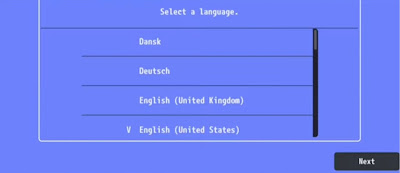 |
| Setup Vita3k for android |
3. Tap the recommended files below
from the image “Firmware” and ”Font Package”.
 |
| Vita3k android firmware file |
4. Once you have that file click “Install
Firmware File” and locate the file Firmware and Font.
5.Tap next and next (don’t change
anything on the checkbox just proceed next).
 |
| Vita3k installation android |
6. Tap Ok and scroll down uncheck the “Show next time” then close.
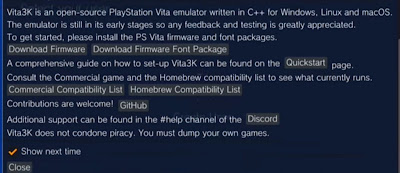 |
| Vita3k for android installation tutorials |
7. Create user and tap your user
after.
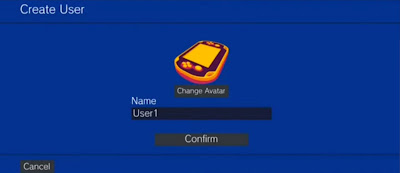 |
| Vita3k emulator for android psvita |
8. Tap any in the screen while the
time is on screen.
9. Install game just go to “File”
above and select file (make sure you have PSVITA file .zip or .vpk).
 |
| Vita3k emulator android apps install game |
10. (Optional) If you have a driver file
just go above in “Configuration” and “GPU” tab and tap custom driver.
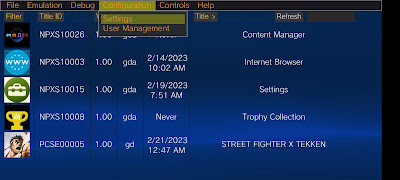 |
| Vita3k emulator android install driver |
 |
| Install driver in Vita3k Android emulator |
11. Once installed, go to “GPU” and change the “Default” into your installed driver and save below.
 |
| How to use drivers in VIta3k emulator android |
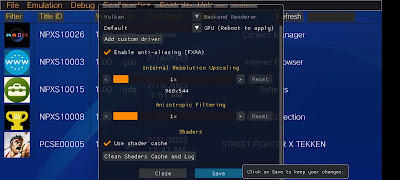 |
| How to set new drivers in vita3k android emulator |
12. Done you are now enjoy the game! (I recommend to play Street Fighter x Tekken for best playable game on this vita3k android apps)
 |
| How to add games in vita3k emulator android apk |
 |
| Compatible games in vita3k emulator android |
MUST TRY OTHER EMULATORS BELOW:




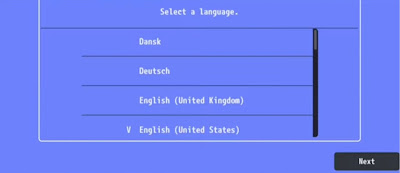

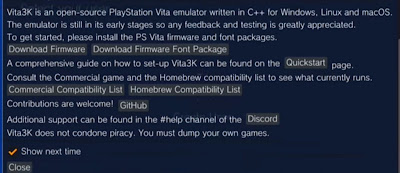
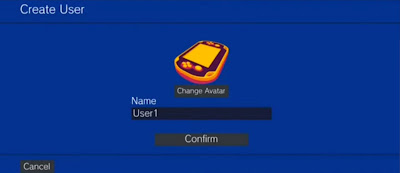

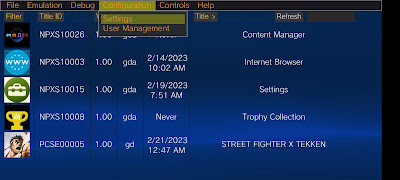


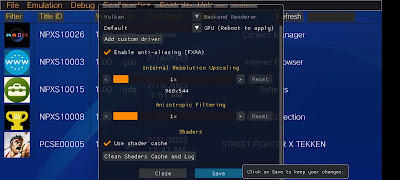



Post a Comment